In the world of web development, databases play a crucial role in storing, organizing and managing data. There are various types of databases available, including relational databases (e.g. MySQL, PostgreSQL), NoSQL databases (e.g. MongoDB, Cassandra), and graph databases (e.g. Neo4j). In this article, we will focus on connecting a relational database with PHP, specifically PostgreSQL.
Before proceeding with the steps to connect a database with PHP, it's important to have a basic understanding of databases and PHP.
What is a database?
A database is a collection of data that is organized and stored in a structured way, allowing for efficient retrieval and manipulation of the data. Databases are used in a variety of applications, such as storing customer information, tracking sales, and managing inventory.
Click Here To Download All Connection Data
Download Now
What is PHP?
PHP is a server-side scripting language that is widely used for web development. It allows for dynamic web pages to be created by integrating HTML, CSS, and JavaScript with database functionality. PHP can interact with various types of databases, including PostgreSQL, MySQL, and Oracle.
Step 1: Installing PostgreSQL
The first step in connecting a database with PHP is to install the database management system (DBMS) you plan to use. In this case, we will be using PostgreSQL. The installation process will vary depending on your operating system, but the installation instructions can be found on the PostgreSQL website.
Step 2: Installing the PostgreSQL extension for PHP
Once you have installed PostgreSQL, you will need to install the PostgreSQL extension for PHP. This extension is required to connect to a PostgreSQL database from PHP. The installation process will vary depending on your operating system, but you can find the installation instructions on the PostgreSQL website.
Step 3: Creating a Database
Once you have installed PostgreSQL and the PostgreSQL extension for PHP, you will need to create a database to connect to. This can be done through the command line or a GUI tool such as pgAdmin. If you are using pgAdmin, you can follow these steps:
Open pgAdmin and connect to the PostgreSQL server.
Right-click on the "Databases" node and select "New Database".
Enter a name for the database and click "OK".
The database will be created and will appear in the list of databases under the "Databases" node.
Step 4: Connecting to the Database
Once you have created a database, you can connect to it using PHP. You will need to specify the host name, port number, database name, username, and password when connecting to the database. The following code demonstrates how to connect to a PostgreSQL database using PHP:
<?php
$host = "hostname";
$port = "port";
$dbname = "database_name";
$user = "username";
$password = "password";
$conn = pg_connect("host=$host port=$port dbname=$dbname user=$user password=$password")
or die ('Could not connect: ' . pg_last_error());
echo "Connected successfully";
pg_close($conn);
?>
Replace hostname, port, database_name, username, and password with the appropriate values for your database.
Step 5: Executing Queries
Once you have established a connection to the database, you can execute queries to retrieve, insert, update, and delete data.
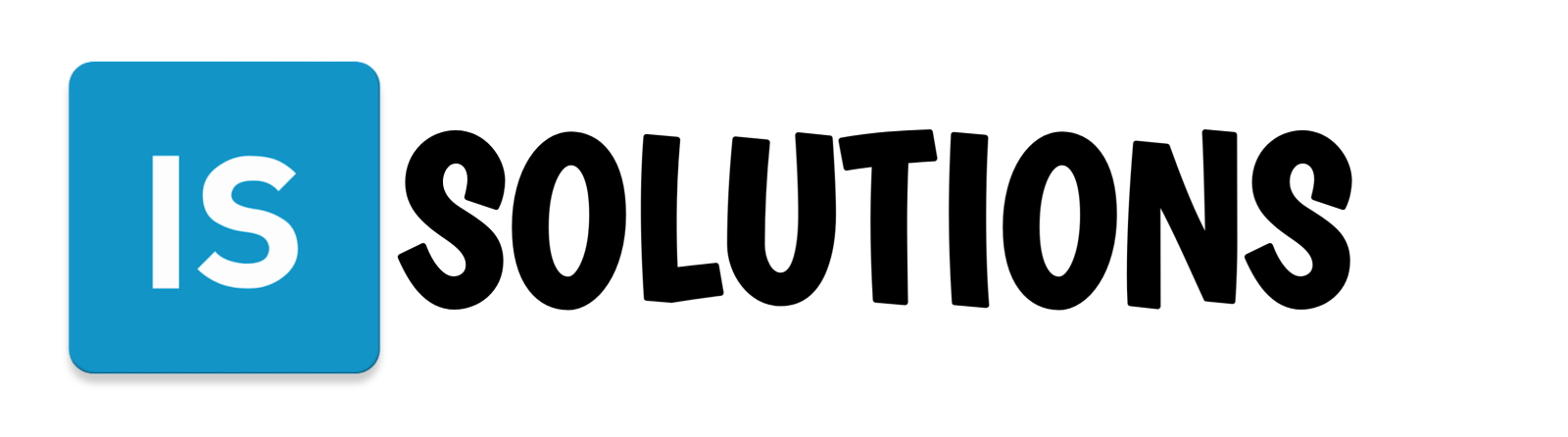




0 Comments
If you have any doubts, Please let me know!